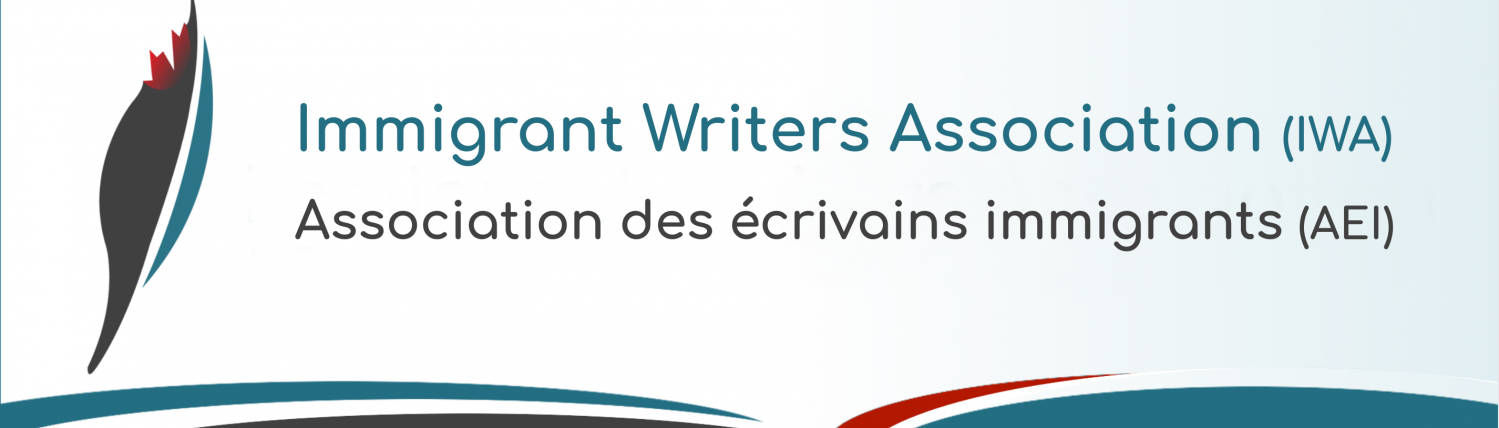The Immigrant Writers Association (IWA) publishes an annual anthology written by IWA members. We published three so far, and we’ll launch the 2022 anthology in the Fall.
Since we always ask a professional editor to edit the chapters received from the anthology contributors (immigrant writers), we put together some guidelines to consider before sending your text to an editor.
If you’re not familiar with editors’ role: one of their tasks is to apply the standard editing rules used in the publishing industry—for consistency, and to help readers focus on the content (instead of being distracted or annoyed by a poorly edited text). There are also editors who help with the text structure and clarity.
However, there’s a phase you need to go through before sending your text to an editor: self-editing. This phase requires you to go through your draft to check for more significant issues, including organization, paragraph structure, and content.
“When you write a book, you spend day after day scanning and identifying the trees. When you’re done, you have to step back and look at the forest.” ― Stephen King
Self-editing your text before sending it to an editor helps to improve your writing in time. It also helps the editor to focus on more important editing tasks and the editing fee might be lower.
1. Prior to sending your text to the editor
1.1 Go several times through your text to self-edit
You might not catch everything from the beginning. Things to consider during self-editing, besides the guidelines mentioned at points 1.2 and 1.3:
➤ Read the text out loud to notice if the sentence doesn’t flow well, and adjust it.
➤ Split sentences that are too long, they could be hard to read or understand.
➤ If possible, alternate long and short sentences to create a rhythm. It helps readers to get into the flow.
➤ Consider removing words and sentences that are unnecessary. If you can, replace a group of words with a word that has a same meaning.
“Let the reader find that he cannot afford to omit any line of your writing because you have omitted every word that he can spare.” — Ralph Waldo Emerson
➤ Warning: if you’re a perfectionist, give yourself a deadline to finish self-editing (or how many times you’ll go through your text). Progress is better than perfection, and the editor will help as well. All prominent writers use editors to improve their manuscripts.
“If I waited for perfection… I would never write a word.” — Margaret Atwood
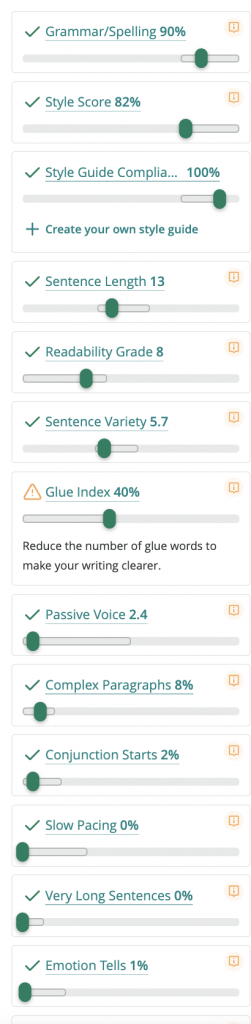
1.2 Self-edit your text using Grammarly or ProwritingAid
They give you suggestions for improvement, and it saves you some time. Both have a free version.
We recommend ProwritingAid. Besides the grammar checker, it also includes style editor and a writing “mentor” that takes into consideration your writing genre. The left image is from the paid version.
1.3 Guidelines for self-editing for grammar
While some of the following might be caught by the software mentioned above, please pay attention to:
➤ Use just one space after the period at the end of a sentence
➤ Ensure that quotation marks and apostrophes are “curly” and not “straight”—if you don’t know how to make the “curly” ones, this article might help
➤ Ellipses (three dots) are separated from the preceding text: “Well, that’s true … but even so” (instead of “true…”)
➤ When citing, keep punctuation inside the quote marks. For example:
•He said, “What a nice evening.” [Capital on the beginning of the statement]
• “What a nice evening.” He was quiet. [Avoid “he said” when it’s obvious who spoke.]
• “What a nice evening,” he said quietly.
•The piece is called “The Nice Evening.”
➤ The hyphens (-), en dashes (–), and em dashes (—) have different lengths and uses. Read more here and there’s a summary below.
Word automatically uses short (hyphens) or long dashes (en dashes). To make an em dash on PC or MAC, you’ll find instructions here.
In summary:
• The hyphen (short dashes) shares a key with the underscore mark on the standard keyboard. The hyphen has several functions: it punctuates phone numbers, ISBN codes on books and other strings of numerals. It divides words at the end of lines in typeset material. And most commonly, it glues together compound structures. For example: 2-3 lines or his well-received debut .
• The en dash (long dash) mainly joins inclusive numerals, between which the word to is intended (i.e. chapters 13–24). Also attaches a prefix or suffix to an unhyphenated compound (for example, sodium chloride–free solution). And often the en dash joins the names of two or more places (i.e. the Calgary–Vancouver route).
• The publishing industry uses the em dash. It’s an extra long dash without spaces (i.e. we build—to live and grow—and to secure the future). The em dash is an expansive, attention-seeking dash. It supplies much stronger emphasis than the comma, colon or semicolon it often replaces. Positioned around interrupting elements, em dashes have the opposite effect of parentheses—em dashes emphasize; parentheses minimize.
Rayna has said that she will help with the play—but not direct it—in the coming months.
Rayna has said that she will help with the play (but not direct it) in the coming months.
➤ When referencing books or other works such as music albums, put the title in italics without quote marks.
➤ If using non-English terms or sentences, provide the translation in parentheses immediately afterwards.
1.4 Send your self-edited text in a Word document to the editor
2. When you receive the edited text
2.1 The editor will send you the edited file as a Word document with Track Changes
Go through each of the editor’s comments, changes, and suggestions. Accept what you agree with and get back to the editor regarding what you don’t agree with or understand. This could be an iterative process, since there might be misunderstandings on either part.
2.2 Once you finalize and “accept changes”, check again the text for formatting matters that may have persisted
Such as:
• Double spaces > Remove one
• Missing spaces > Add a space
• Double periods > Remove one
• Inconsistency in the spacing between paragraphs and after headings.
With your text edited, you’re ready for the next phase: formatting the text and adding any images (if needed) for publishing. Who does the formatting depends if the text will be self-published or published by someone else (i.e. a publisher).
If you are a contributor to one of IWA’s upcoming anthologies, you will receive additional guidelines from IWA during preparing, publishing, and promoting the anthology.